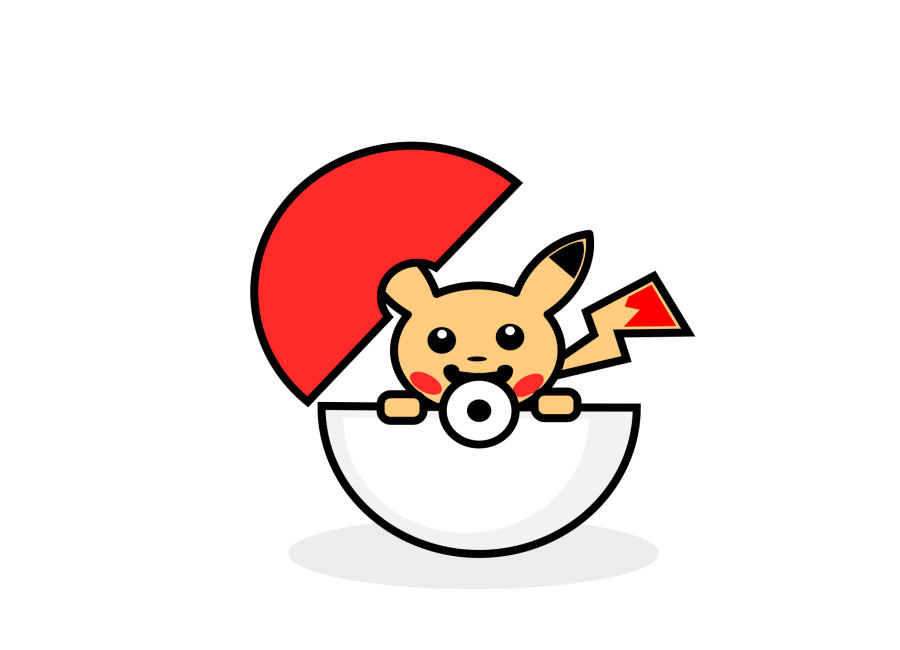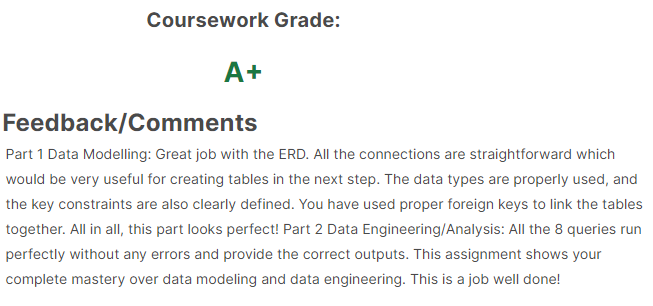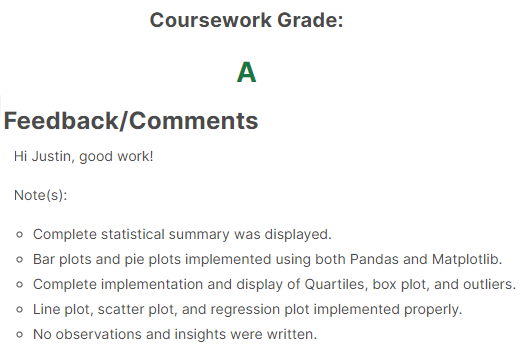Portfolio

Geo-Mapping with Leaflet.js
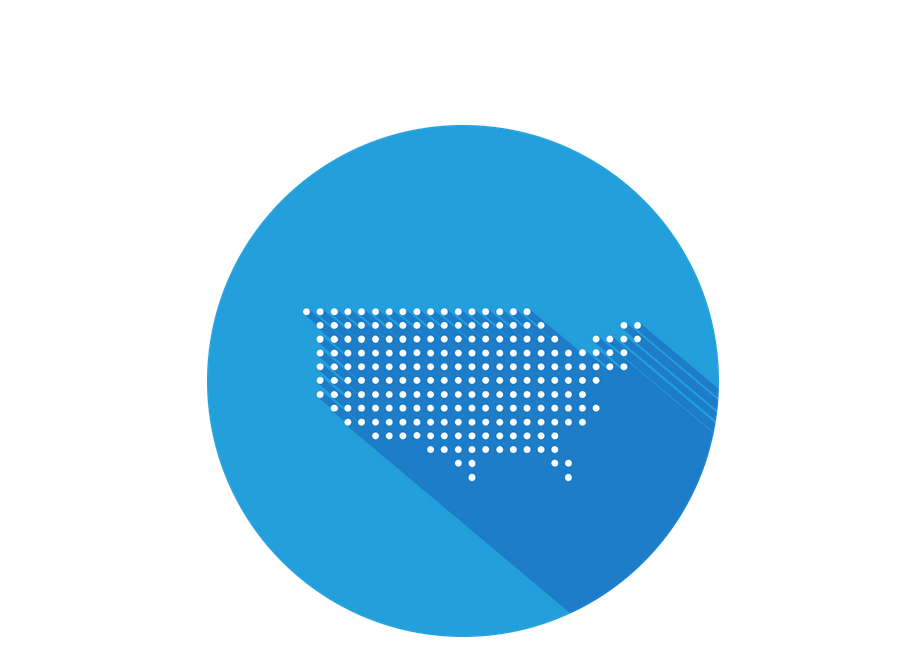
D3js Interactive Scatterplot

Dashboard/Weather Visualization

Javascript Example

Flask and SQL Alchemy Example
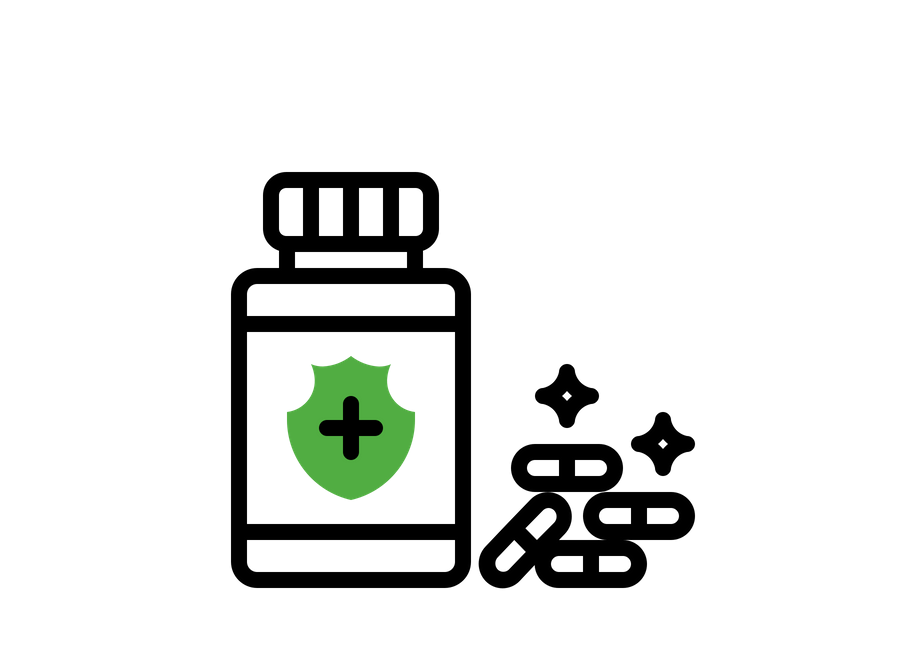
Matplotlib Example (GitHub Repo Only)
Icons courtesy of iconscout.com under their free license. They have been slightly edited to fit the theme. Visit their site for more information! Warning - link opens in a new window!
D3js - Sample
Here is another D3js example with an extra element of fun! We'll take a step back to the early 90's Microsoft Entertainment Pack. I know Minesweeper was a hit that helped a generation learn to use a computer mouse! I even know people that still play FreeCell with their morning coffee. SkiFree was always a good time killer, too. But my 90's time wasting addiction was always JezzBall and similar spin-offs. Here is a D3js rendition. It is setup similar to the original game starting with two "atoms" bouncing about a room. Point at a position within the room and click the mouse to start building either vertical or horizontal lines, or "walls".
- Note #1: Normally you have the same lives per level as the number of atoms. I added an extra 2 lives per level to make the gameplay a little more friendly.
- Note #2: Scrolling the mouse wheel or clicking on a corner square changes the rotation of the cursor!